
The ProCoach App
In The App Store Now!
The Apple iOS Mobile App now available, and we are working on an Android version as well.
Here’s the link to it in the App Store: https://get.pn/iosapp
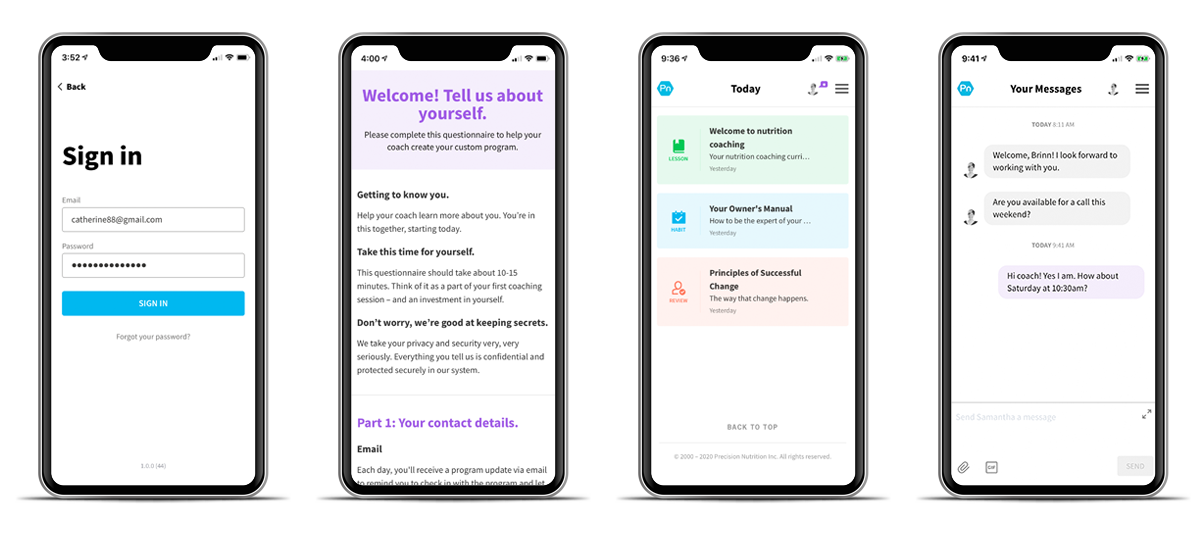
How To Download The App...
If you are using an iPhone, there is a mobile app you can install and use to easily access your programme dashboard.
Here’s the link: https://get.pn/iosapp
- After you install it, tap the icon to open it.
- Then click the blue “SIGN IN” button.
- Enter your username (email address) and password,
- Then click the “SIGN IN” button again and you’ll be logged in to your programme dashboard.
This is where you’ll read the content and track your progress. It’s also where you can send and receive messages with us.
Just so you know, your programme dashboard looks and works the same in the mobile app as it does in a browser. In fact, the browser version will always have the latest and greatest updates before the mobile app is updated.
The mobile app will work on iPhones using iOS version 12 & up. (We mention this in case you have an older iPhone and have trouble installing it.)
If you prefer using tablets, laptops or computers you can continue to access your program dashboard in a browser.
If you are Browser-based client you can also quickly and easily access your programme dashboards by adding your PN to your Home Screen or you can “bookmark” it. We’ve provided some further instructions on how you can do here...
